# Kafka
# 1 Example
Producer地址 (opens new window) Consumer地址 (opens new window)
ego版本:ego@v0.5.3
# 2 Producer
# 2.1 Producer配置
type config struct {
// Brokers brokers地址
Brokers []string `json:"brokers" toml:"brokers"`
// Debug 是否开启debug模式
Debug bool `json:"debug" toml:"debug"`
// Client 用于创建topic等
Client clientConfig `json:"client" toml:"client"`
// Producers 多个消费者,用于生产消息
Producers map[string]producerConfig `json:"producers" toml:"producers"`
// Consumers 多个生产者,用于消费消息
Consumers map[string]consumerConfig `json:"consumers" toml:"consumers"`
}
type producerConfig struct {
// Topic 指定生产的消息推送到哪个topic
Topic string `json:"topic" toml:"topic"`
// Balancer 指定使用哪种Balancer,可选:hash\roundRobin
Balancer string `json:"balancer" toml:"balancer"`
// MaxAttempts 最大重试次数,默认10次
MaxAttempts int `json:"maxAttempts" toml:"maxAttempts"`
// BatchSize 批量发送的消息数量,默认100条
BatchSize int `json:"batchSize" toml:"batchSize"`
// BatchBytes 批量发送的消息大小,默认1MB
BatchBytes int64 `json:"batchBytes" toml:"batchBytes"`
// BatchTimeout 批量发送消息的周期,默认1s
BatchTimeout time.Duration `json:"batchTimeout" toml:"batchTimeout"`
// ReadTimeout 读超时
ReadTimeout time.Duration `json:"readTimeout" toml:"readTimeout"`
// WriteTimeout 写超时
WriteTimeout time.Duration `json:"writeTimeout" toml:"writeTimeout"`
// RequiredAcks ACK配置
// RequireNone (0) fire-and-forget,producer不等待来自broker同步完成的确认后,就可以发送下一批消息
// RequireOne (1) producer在leader已成功收到的数据并得到确认后,才发送下一批消息
// RequireAll (-1) producer在所有follower副本确认接收到数据后,才发送下一批消息
RequiredAcks kafka.RequiredAcks `json:"requiredAcks" toml:"requiredAcks"`
// Async 设置成true时会导致WriteMessages非阻塞,会导致调用WriteMessages方法获取不到error
Async bool `json:"async" toml:"async"`
}
1
2
3
4
5
6
7
8
9
10
11
12
13
14
15
16
17
18
19
20
21
22
23
24
25
26
27
28
29
30
31
32
33
34
35
36
37
38
39
2
3
4
5
6
7
8
9
10
11
12
13
14
15
16
17
18
19
20
21
22
23
24
25
26
27
28
29
30
31
32
33
34
35
36
37
38
39
# 2.2 优雅的Debug
通过开启debug配置和命令行的export EGO_DEBUG=true,我们就可以在测试环境里看到请求里的配置名、地址、耗时、请求数据、响应数据
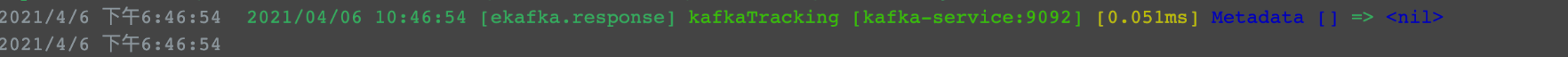
# 2.3 用户配置
[kafka]
debug=true
brokers=["localhost:9091","localhost:9092","localhost:9093"]
[kafka.client]
timeout="3s"
[kafka.producers.p1] # 定义了名字为p1的producer
topic="sre-infra-test" # 指定生产消息的topic
balancer="my-balancer" # 指定balancer,此balancer非默认balancer,需要使用ekafka.WithRegisterBalancer()注册
[kafka.consumers.c1] # 定义了名字为c1的consumer
topic="sre-infra-test" # 指定消费的topic
groupID="group-1" # 如果配置了groupID,将初始化为consumerGroup
[kafka.consumers.c2] # 定义了名字为c2的consumer
topic="sre-infra-test" # 指定消费的topic
groupID="group-2" # 如果配置了groupID,将初始化为consumerGroup
1
2
3
4
5
6
7
8
9
10
11
12
13
14
2
3
4
5
6
7
8
9
10
11
12
13
14
# 2.4 用户代码
package main
// produce 生产消息
func produce(w *ekafka.Producer) {
// 生产3条消息
err := w.WriteMessages(context.Background(),
ekafka.Message{Key: []byte("Key-A"), Value: []byte("Hello World!")},
ekafka.Message{Key: []byte("Key-B"), Value: []byte("One!")},
ekafka.Message{Key: []byte("Key-C"), Value: []byte("Two!")},
)
if err != nil {
log.Fatal("failed to write messages:", err)
}
if err := w.Close(); err != nil {
log.Fatal("failed to close writer:", err)
}
fmt.Println(`produce message succ--------------->`)
}
// consume 使用consumer/consumerGroup消费消息
func consume(r *ekafka.Consumer) {
ctx := context.Background()
for {
// ReadMessage 再收到下一个Message时,会阻塞
msg, err := r.ReadMessage(ctx)
if err != nil {
panic("could not read message " + err.Error())
}
// 打印消息
fmt.Println("received: ", string(msg.Value))
err = r.CommitMessages(ctx, msg)
if err != nil {
log.Printf("fail to commit msg:%v", err)
}
}
}
func main() {
var stopCh = make(chan bool)
// 假设你配置的toml如下所示
conf := `
[kafka]
debug=true
brokers=["localhost:9091","localhost:9092","localhost:9093"]
[kafka.client]
timeout="3s"
[kafka.producers.p1] # 定义了名字为p1的producer
topic="sre-infra-test" # 指定生产消息的topic
balancer="my-balancer" # 指定balancer,此balancer非默认balancer,需要使用ekafka.WithRegisterBalancer()注册
[kafka.consumers.c1] # 定义了名字为c1的consumer
topic="sre-infra-test" # 指定消费的topic
groupID="group-1" # 如果配置了groupID,将初始化为consumerGroup
[kafka.consumers.c2] # 定义了名字为c2的consumer
topic="sre-infra-test" # 指定消费的topic
groupID="group-2" # 如果配置了groupID,将初始化为consumerGroup
`
// 加载配置文件
err := econf.LoadFromReader(strings.NewReader(conf), toml.Unmarshal)
if err != nil {
panic("LoadFromReader fail," + err.Error())
}
// 初始化ekafka组件
cmp := ekafka.Load("kafka").Build(
// 注册名为my-balancer的自定义balancer
ekafka.WithRegisterBalancer("my-balancer", &kafka.Hash{}),
)
// 使用p1生产者生产消息
go produce(cmp.Producer("p1"))
// 使用c1消费者消费消息
consume(cmp.Consumer("c1"))
stopCh <- true
}
1
2
3
4
5
6
7
8
9
10
11
12
13
14
15
16
17
18
19
20
21
22
23
24
25
26
27
28
29
30
31
32
33
34
35
36
37
38
39
40
41
42
43
44
45
46
47
48
49
50
51
52
53
54
55
56
57
58
59
60
61
62
63
64
65
66
67
68
69
70
71
72
73
74
75
2
3
4
5
6
7
8
9
10
11
12
13
14
15
16
17
18
19
20
21
22
23
24
25
26
27
28
29
30
31
32
33
34
35
36
37
38
39
40
41
42
43
44
45
46
47
48
49
50
51
52
53
54
55
56
57
58
59
60
61
62
63
64
65
66
67
68
69
70
71
72
73
74
75
# 3 Consumer
# 3.1 Consumer配置
type config struct {
// Brokers brokers地址
Brokers []string `json:"brokers" toml:"brokers"`
// Debug 是否开启debug模式
Debug bool `json:"debug" toml:"debug"`
// Client 用于创建topic等
Client clientConfig `json:"client" toml:"client"`
// Producers 多个消费者,用于生产消息
Producers map[string]producerConfig `json:"producers" toml:"producers"`
// Consumers 多个生产者,用于消费消息
Consumers map[string]consumerConfig `json:"consumers" toml:"consumers"`
}
type consumerConfig struct {
// Partition 指定分区ID,和GroupID不能同时配置
Partition int `json:"partition" toml:"partition"`
// GroupID 指定分组ID,和Partition不能同时配置,当配置了GroupID时,默认使用ConsumerGroup来消费
GroupID string `json:"groupID" toml:"groupID"`
// Topic 消费的topic
Topic string `json:"topic" toml:"topic"`
// MinBytes 向kafka发送请求的包最小值
MinBytes int `json:"minBytes" toml:"minBytes"`
// MaxBytes 向kafka发送请求的包最大值
MaxBytes int `json:"maxBytes" toml:"maxBytes"`
// WatchPartitionChanges 是否监听分区变化
WatchPartitionChanges bool `json:"watchPartitionChanges" toml:"watchPartitionChanges"`
// PartitionWatchInterval 监听分区变化时间周期
PartitionWatchInterval time.Duration `json:"partitionWatchInterval" toml:"partitionWatchInterval"`
// RebalanceTimeout rebalance 超时时间
RebalanceTimeout time.Duration `json:"rebalanceTimeout" toml:"rebalanceTimeout"`
// MaxWait 从kafka批量获取数据时,最大等待间隔
MaxWait time.Duration `json:"maxWait" toml:"maxWait"`
// ReadLagInterval 获取消费者滞后值的时间周期
ReadLagInterval time.Duration `json:"readLagInterval" toml:"readLagInterval"`
HeartbeatInterval time.Duration `json:"heartbeatInterval" ,toml:"heartbeatInterval"`
CommitInterval time.Duration `json:"commitInterval" toml:"commitInterval"`
SessionTimeout time.Duration `json:"sessionTimeout" toml:"sessionTimeout"`
JoinGroupBackoff time.Duration `json:"joinGroupBackoff" toml:"joinGroupBackoff"`
RetentionTime time.Duration `json:"retentionTime" toml:"retentionTime"`
StartOffset int64 `json:"startOffset" toml:"startOffset"`
ReadBackoffMin time.Duration `json:"readBackoffMin" toml:"readBackoffMin"`
ReadBackoffMax time.Duration `json:"readBackoffMax" toml:"readBackoffMax"`
}
1
2
3
4
5
6
7
8
9
10
11
12
13
14
15
16
17
18
19
20
21
22
23
24
25
26
27
28
29
30
31
32
33
34
35
36
37
38
39
40
41
42
43
2
3
4
5
6
7
8
9
10
11
12
13
14
15
16
17
18
19
20
21
22
23
24
25
26
27
28
29
30
31
32
33
34
35
36
37
38
39
40
41
42
43
# 3.2 用户配置
[kafka]
debug=true
brokers=["localhost:9094"]
[kafka.client]
timeout="3s"
[kafka.producers.p1] # 定义了名字为p1的producer
topic="sre-infra-test" # 指定生产消息的topic
[kafka.consumers.c1] # 定义了名字为c1的consumer
topic="sre-infra-test" # 指定消费的topic
groupID="group-1" # 如果配置了groupID,将初始化为consumerGroup
[kafkaConsumerServers.s1]
debug=true
consumerName="c1"
1
2
3
4
5
6
7
8
9
10
11
12
13
2
3
4
5
6
7
8
9
10
11
12
13
# 3.3 用户代码
package main
func main() {
conf := `
[kafka]
debug=true
brokers=["localhost:9094"]
[kafka.client]
timeout="3s"
[kafka.producers.p1] # 定义了名字为p1的producer
topic="sre-infra-test" # 指定生产消息的topic
[kafka.consumers.c1] # 定义了名字为c1的consumer
topic="sre-infra-test" # 指定消费的topic
groupID="group-1" # 如果配置了groupID,将初始化为consumerGroup
[kafkaConsumerServers.s1]
debug=true
consumerName="c1"
`
// 加载配置文件
err := econf.LoadFromReader(strings.NewReader(conf), toml.Unmarshal)
if err != nil {
panic("LoadFromReader fail," + err.Error())
}
app := ego.New().Serve(
// 可以搭配其他服务模块一起使用
egovernor.Load("server.governor").Build(),
// 初始化 Consumer Server
func() *consumerserver.Component {
// 依赖 `ekafka` 管理 Kafka consumer
ec := ekafka.Load("kafka").Build()
cs := consumerserver.Load("kafkaConsumerServers.s1").Build(
consumerserver.WithEkafka(ec),
)
// 用来接收、处理 `kafka-go` 和处理消息的回调产生的错误
consumptionErrors := make(chan error)
// 注册处理消息的回调函数
cs.OnEachMessage(consumptionErrors, func(ctx context.Context, message kafka.Message) error {
fmt.Printf("got a message: %s\n", string(message.Value))
// 如果返回错误则会被转发给 `consumptionErrors`
return nil
})
return cs
}(),
// 还可以启动多个 Consumer Server
)
if err := app.Run(); err != nil {
elog.Panic("startup", elog.Any("err", err))
}
}
1
2
3
4
5
6
7
8
9
10
11
12
13
14
15
16
17
18
19
20
21
22
23
24
25
26
27
28
29
30
31
32
33
34
35
36
37
38
39
40
41
42
43
44
45
46
47
48
49
50
51
52
53
54
55
56
2
3
4
5
6
7
8
9
10
11
12
13
14
15
16
17
18
19
20
21
22
23
24
25
26
27
28
29
30
31
32
33
34
35
36
37
38
39
40
41
42
43
44
45
46
47
48
49
50
51
52
53
54
55
56